Create a local server in linux mint 16 (petra), install Lamp (Linux Apache MySQL PHP).
In this tutorial we will install apache, php5, MySQL and phpMyAdmin on Linux Mint 16.
Create a local server
Install apache
Sudo apt-get install apache2Verification: in the browser : http://localhost/ ( "it's work" if installation completed successfully)
Install PHP5
sudo apt-get install php5 libapache2-mod-php5Restart apache
sudo /etc/init.d/apache2 restart
verification : create a php file to test and move it into.:
/ var / www /
open : localhost / test.php
Open the folder. / Var / www as root to copy or move the file in test.php.
Install MySQL
sudo apt-get install mysql-server
Create password
Confirm password
sudo apt-get install phpmyadmin
sudo gedit /etc/apache2/apache2.confadd this line to the end of file : Include /etc/phpmyadmin/apache.conf restart appache :

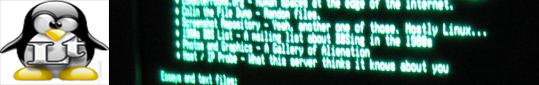





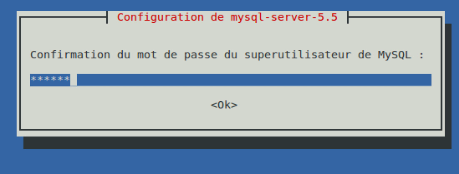















https://titandijital.com.tr/
ReplyDeletesivas parça eşya taşıma
mardin parça eşya taşıma
karaman parça eşya taşıma
manisa parça eşya taşıma
JFF